1. ASCII code
English ASCII code (American Standard Code for Information Interchange), ie American Standard Code for Information Interchange is popularly known as a code Aski equivalence of the Latin alphabet used in English.
The development represents an ASCII code set used in telegraphy. In 1963 he was picked up by ASA, an organization currently known as ANSI (American National Standards Institute). In 1967 he joined the small letters and some control characters to what was called VS-ASCII codes from 0 to 127.
The ASCII code uses 7 bits to represent the character. The use of the eighth bit can extend the character set to provide support for languages other than English, such as ISO-8859-1 provides special characters in Spanish.
Currently, the ASCII character set can be divided into control characters, from 0 to 31 and 127, printable characters from 32 to 126 and extended characters from 128 to 255.
1.1. Control Characters
Control characters (now obsolete) include special characters such as CR (13) Carriage Return (Carriage Return) or LF (10) Advance Line (Line Feed) used to identify the end of the line in a document text.
| Dec. | Hex | Abbreviation | Name | Name / Meaning |
| 0 | 0 | NUL | Null character | Null character |
| 1 | 1 | SOH | Start of Header | Header start |
| 2 | 2 | STX | Start of Text | Top of text |
| 3 | 3 | ETX | End of Text | End of text |
| 4 | 4 | EOT | End of Trans. | End transmission |
| 5 | 5 | ENQ | Enquiry | Consultation |
| 6 | 6 | ACK | Acknowledgement | Recognition |
| 7 | 7 | BEL | Bell | Ring |
| 8 | 8 | BS | Backspace | Recoil |
| 9 | 9 | HT | Horizontal Tab | Horizontal tab |
| 10 | 0A | LF | Line feed | Linefeed |
| 11 | 0B | VT | Vertical Tab | Vertical Tab |
| 12 | 0C | FF | Form feed | New page |
| 13 | 0D | CR | Carriage return | Carriage return |
| 14 | 0E | SO | Shift Out | Moving out |
| 15 | 0F | SI | Shift In | Shift in |
| 16 | 10 | DLE | Data Link Escape | Data Link Escape |
| 17 | 11 | DC1 | Device Control 1 - XON | Control device 1 |
| 18 | 12 | DC2 | Device Control 2 | Control device 2 |
| 19 | 13 | DC3 | Device Control 3 - XOFF | Control device 3 |
| 20 | 14 | DC4 | Device Control 4 | Device Control 4 |
| 21 | 15 | NAK | Negative Acknowledgement | Negative Acknowledgement |
| 22 | 16 | SYN | Synchronous Idle | Synchronous idle |
| 23 | 17 | ETB | End of Trans. Block | End of transmission block |
| 24 | 18 | CAN | Cancel | Cancel |
| 25 | 19 | EM | End of Medium | End of half |
| 26 | 1A | SUB | Substitute | Replacement |
| 27 | 1B | ESC | Escape | Escape |
| 28 | 1C | FS | File Separator | File Separator |
| 29 | 1D | GS | Group Separator | Group separator |
| 30 | 1E | RS | Record Separator | Record separator |
| 31 | 1F | U.S. | Unit Separator | Unit separator |
| 127 | 7F | OF | Delete | Delete |
1.2. Printable characters
Printable characters begin with the space character (32) which represents the bar on the keyboard and is used to separate words. The character set from 65 to 126 represent the numbers, uppercase, lowercase, punctuation, and a complete set of commonly used special characters.
| Dec | Hex | Sym | Dec | Hex | Char | Dec | Hex | Char | Dec | Hex | Char |
| 0 | 0 | NUL | 32 | 20 | | 64 | 40 | @ | 96 | 60 | ` |
| 1 | 1 | SOH | 33 | 21 | ! | 65 | 41 | A | 97 | 61 | to |
| 2 | 2 | STX | 34 | 22 | " | 66 | 42 | B | 98 | 62 | b |
| 3 | 3 | ETX | 35 | 23 | # | 67 | 43 | C | 99 | 63 | c |
| 4 | 4 | EOT | 36 | 24 | $ | 68 | 44 | D | 100 | 64 | d |
| 5 | 5 | ENQ | 37 | 25 | % | 69 | 45 | E | 101 | 65 | e |
| 6 | 6 | ACK | 38 | 26 | & | 70 | 46 | F | 102 | 66 | f |
| 7 | 7 | BEL | 39 | 27 | ' | 71 | 47 | G | 103 | 67 | g |
| 8 | 8 | BS | 40 | 28 | ( | 72 | 48 | H | 104 | 68 | h |
| 9 | 9 | TAB | 41 | 29 | ) | 73 | 49 | I | 105 | 69 | i |
| 10 | A | LF | 42 | 2A | * | 74 | 4A | J | 106 | 6A | j |
| 11 | B | VT | 43 | 2B | + | 75 | 4B | K | 107 | 6B | k |
| 12 | C | FF | 44 | 2C | , | 76 | 4C | L | 108 | 6C | l |
| 13 | D | CR | 45 | 2D | - | 77 | 4D | M | 109 | 6D | m |
| 14 | E | SO | 46 | 2E | . | 78 | 4E | N | 110 | 6E | n |
| 15 | F | SI | 47 | 2F | / | 79 | 4F | O | 111 | 6F | or |
| 16 | 10 | DLE | 48 | 30 | 0 | 80 | 50 | P | 112 | 70 | p |
| 17 | 11 | DC1 | 49 | 31 | 1 | 81 | 51 | Q | 113 | 71 | q |
| 18 | 12 | DC2 | 50 | 32 | 2 | 82 | 52 | R | 114 | 72 | r |
| 19 | 13 | DC3 | 51 | 33 | 3 | 83 | 53 | S | 115 | 73 | s |
| 20 | 14 | DC4 | 52 | 34 | 4 | 84 | 54 | T | 116 | 74 | t |
| 21 | 15 | NAK | 53 | 35 | 5 | 85 | 55 | U | 117 | 75 | u |
| 22 | 16 | SYN | 54 | 36 | 6 | 86 | 56 | V | 118 | 76 | v |
| 23 | 17 | ETB | 55 | 37 | 7 | 87 | 57 | W | 119 | 77 | w |
| 24 | 18 | CAN | 56 | 38 | 8 | 88 | 58 | X | 120 | 78 | x |
| 25 | 19 | EM | 57 | 39 | 9 | 89 | 59 | Y | 121 | 79 | and |
| 26 | 1A | SUB | 58 | 3A | : | 90 | 5A | Z | 122 | 7A | z |
| 27 | 1B | ESC | 59 | 3B | ; | 91 | 5B | [ | 123 | 7B | { |
| 28 | 1C | FS | 60 | 3C | < | 92 | 5C | | 124 | 7C | | |
| 29 | 1D | GS | 61 | 3D | = | 93 | 5D | ] | 125 | 7D | } |
| 30 | 1E | RS | 62 | 3E | > | 94 | 5E | ^ | 126 | 7E | ~ |
| 31 | 1F | U.S. | 63 | 3F | ? | 95 | 5F | _ | 127 | 7F | |
1.3. Extended characters
The extended character set containing those specific characters for different languages, for example, code page 437 includes special characters like ñ (164), Ñ (165). It also features paintings drawing characters (now obsolete) used in older operating systems.
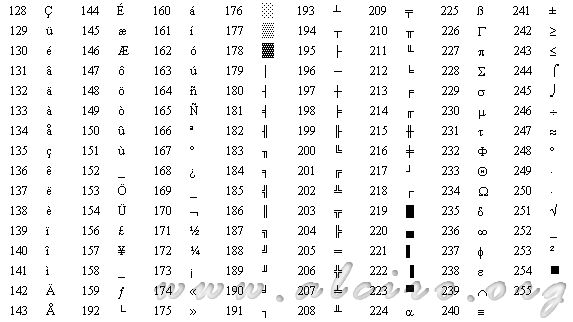
Extended ASCII characters
1.4. Access the ASCII codes not included in the keyboard
Using the Alt key and numeric keypad, you can get all ASCII codes.
Procedure:
Holding down the Alt key, press the code for the character you want to represent on the numeric keypad, for example:
Alt + 164 -> ñ
Alt + 169 -> ®







