Packages, distribute an application without installation
The Builder has packages (pakages) which contains the component code. We say that a package is like a file. DLL (library functions) but with. BPL. The package Builder has to work at design time or runtime.
The run-time packages
Packages (pakages) used at runtime containing the code for a component or component group. For example, the basic package of VCL components called VCL60.BPL. When we use runtime packages, the executable program, the. EXE uses the code contained in the package without that part of the file. EXE.
To turn off Build with runtime packages, you create an application without using runtime packages, Builder added to the executable program. EXE all the code needed to operate without the packages.
The disadvantage of working without packages is that the application can grow considerably depending on the packages to be used. A 50KB executable can be one of several mega-bytes.
The advantage of working without packages is that you can distribute the application without having to create an installation in the operating system. For this we have to attach in the same folder as the executable DLLs:
- borlndmm.dll
- cc3260mt.dll
Configuring an application without packages
Accessing the drop-down menu Project -> Options dialog appears QUAD project configuration. In the Packages tab uncheck the Build with runtime packages as shown in the figure below.
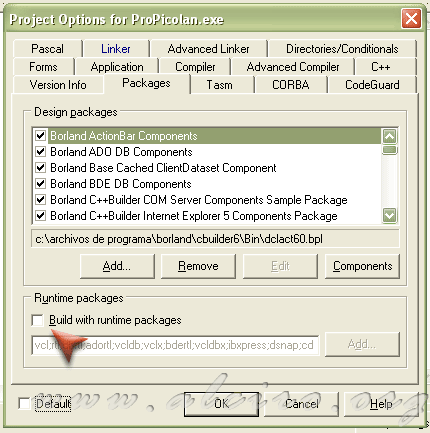
Packages, distribute an application without installation







