2.4. Network programming automation
To transfer the program from the home automation network has created a Java applet, which performs communication via a USB to RS-485 communications using a COM port (UART).
Connect any commercial adapter USB to RS-485 to your computer and a home automation. Access the Program tab and follow the following steps:
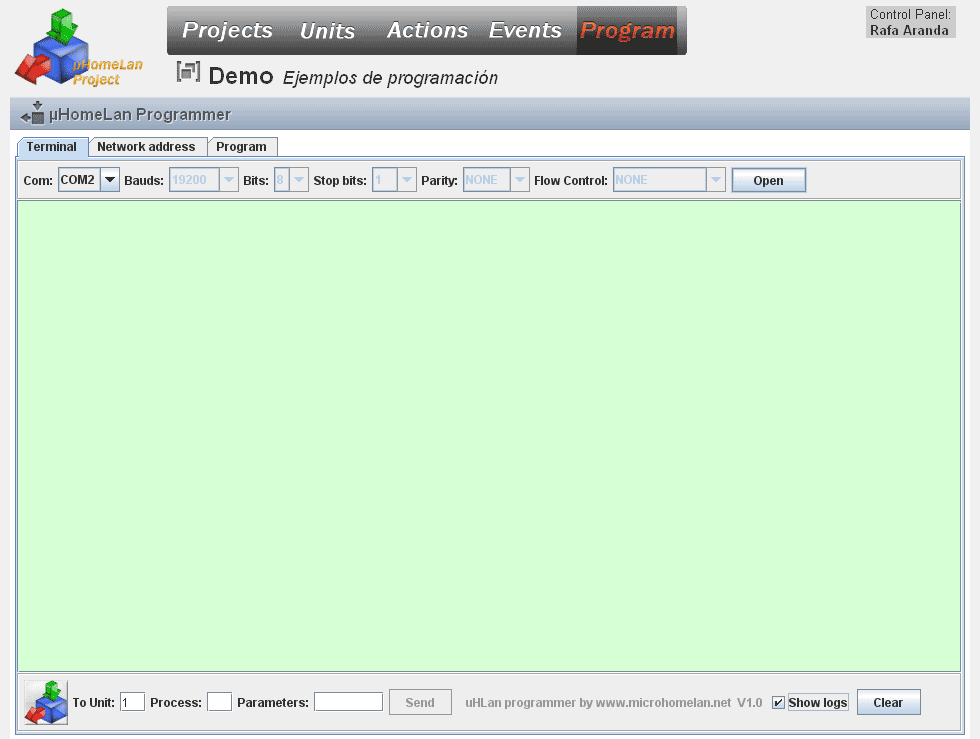
Establish communication, open communication port
Establish communication with the home automation network
In the Terminal tab select the communications port by which we connect to the network automation and communication opened with Open.
At the bottom we Terminal Unit text boxes, Process and Parameters, through which we can communicate with the home automation network to perform the control of any process manually. This gives us total control of the network, to enable, disable, verify etc. anything connected to the central home automation.
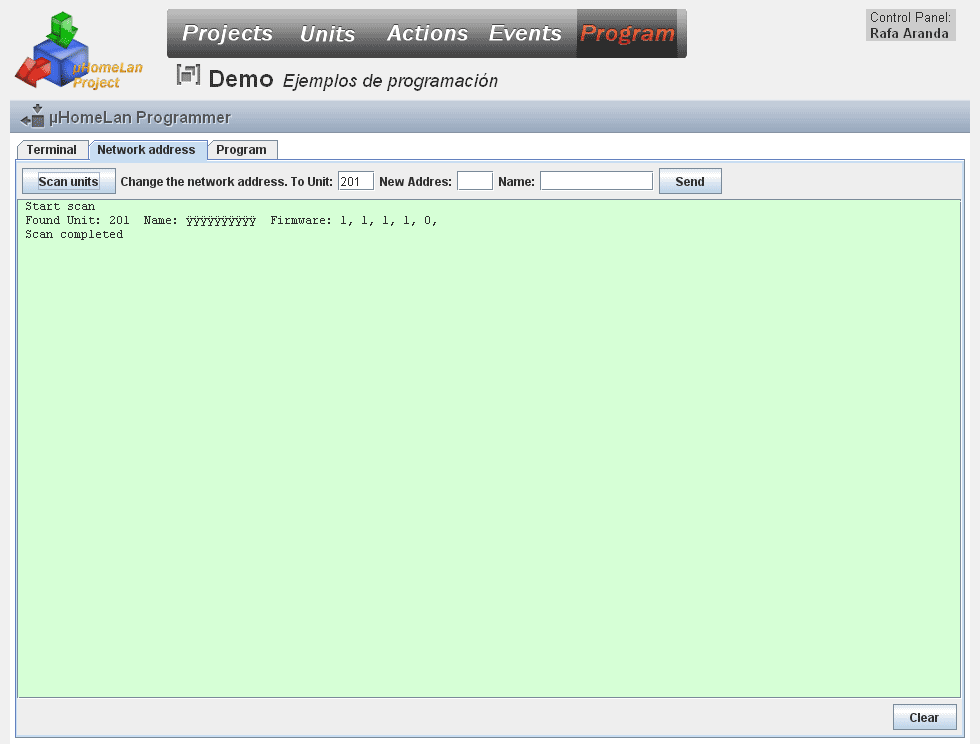
Find the home automation in the network core
Set the address and name of home automation.
Accessing Scan units will seek all plants connected to the network, indicating the network address, the name and version of firmware.
If a plant is not scheduled ever, it is the network address 201 and an unknown name. To program in To Unit put 201 in New addreses, the direction set in the program for Example 1 and name, a descriptive name for identification, for example, 1 st Floor, we click Send and you program the parameters in the central if programming is successful get the response:
The name of the unit has-been changed to: 1 st Floor
The network address or the unit has-been changed to: 1
Otherwise you get an error message and cancels the program.
If we want to check the programming, you can perform a second scan units and obtain new data that have been scheduled at the plant, as shown in the figure below.
If we have several home automation that have never been set, these have to be incorporated to the network at a time, scheduling the appropriate network address for each and not have a conflict, as all home automation without programming are same network address 201.
The network address value 201 is reserved for new plants and can not be used in an operational central.
If your network already has programmed all the network addresses of the plants, and has not built any new, you can skip this step and go directly to Program.
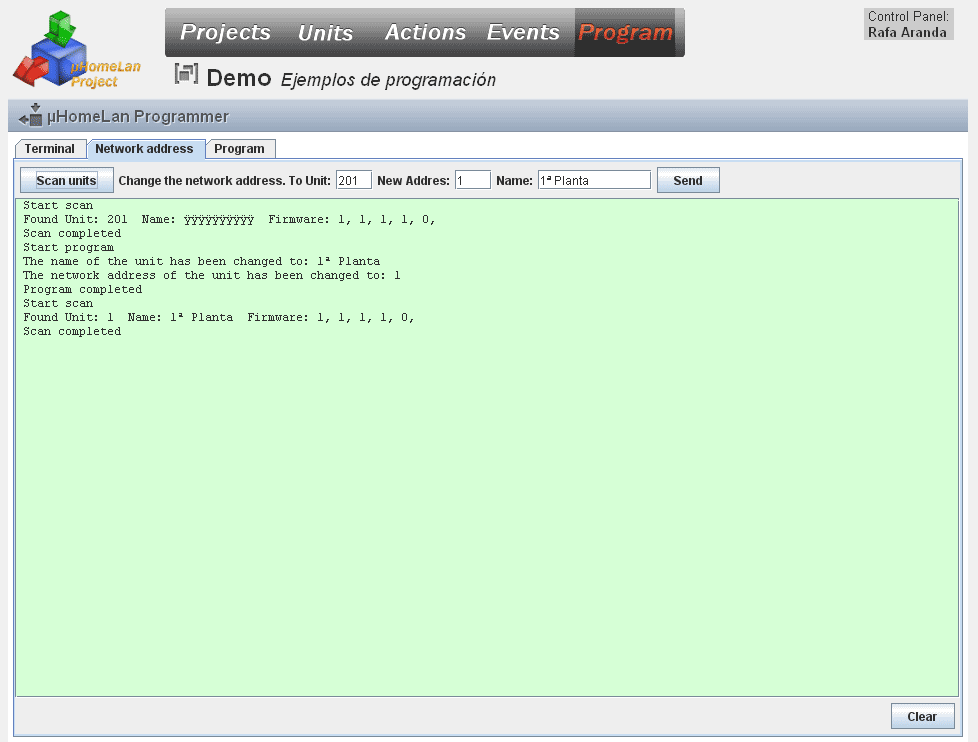
Set the network address and name of the central
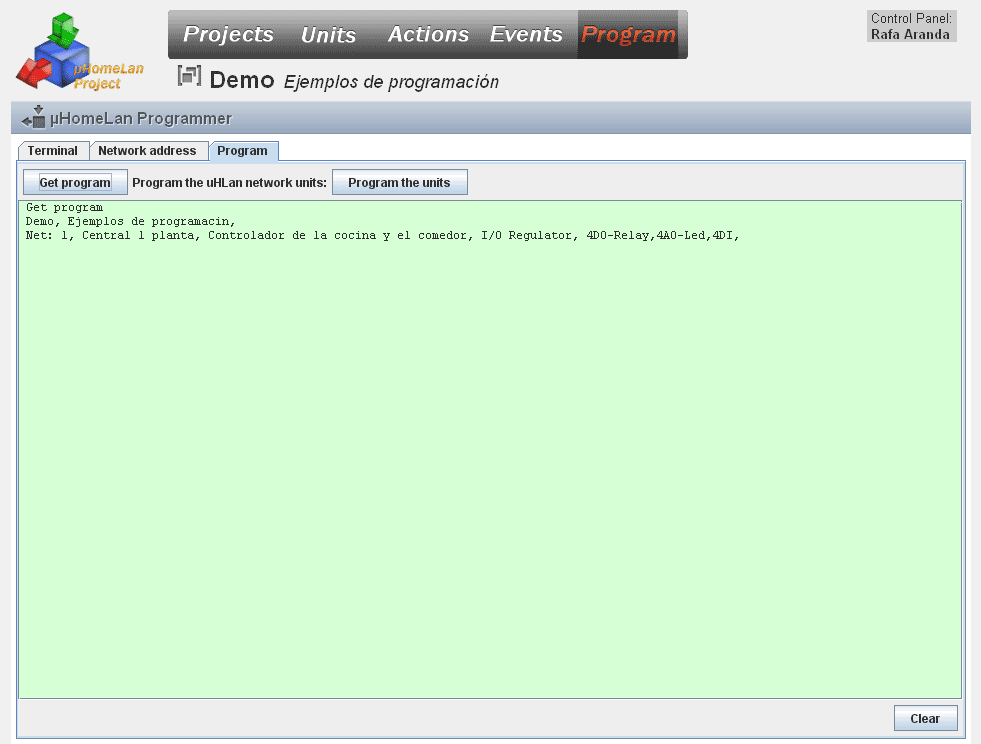
Compiling the program in the home automation network
Compile the program.
Get program by clicking the button is made active project compiling and generating the code for transfer into the home automation network. If compilation is successful you get the information of the program, otherwise it displays an error message.
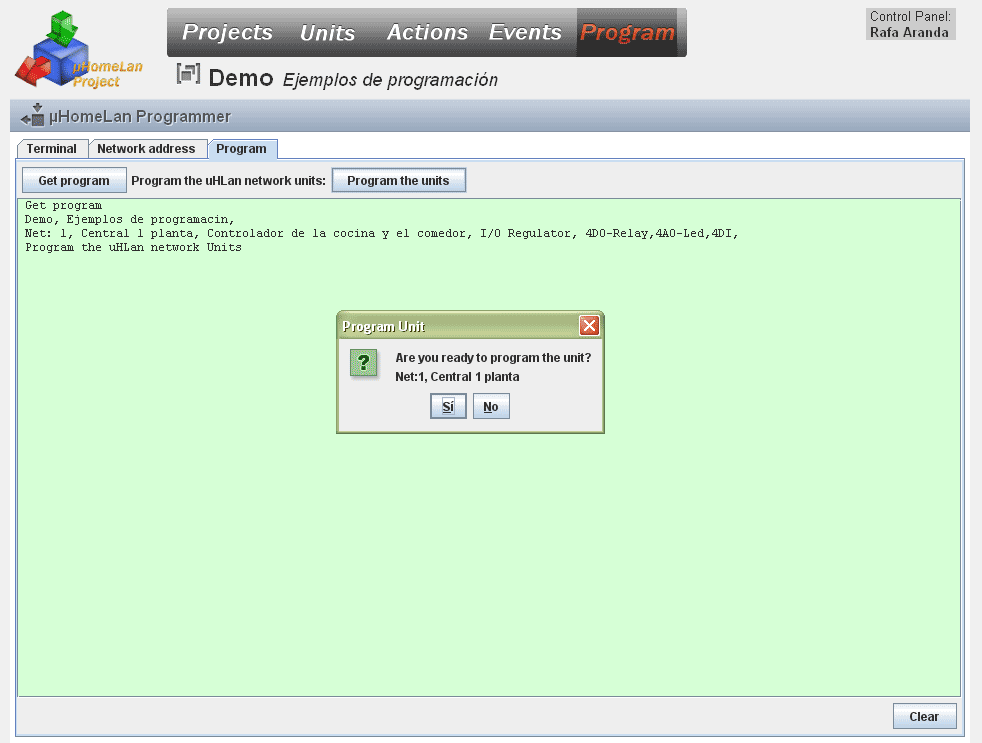
Schedule network-wide automation
Programming the smart home network.
The last step is the programming of the entire home automation network, for this we click the Program Units. For each plant automation confirmation message appears which asks permission to schedule the plant indicated, if born click Yes, the home automation program, otherwise cancel the programming and continues to the next.
If there has been no error, we get the information of all scheduled items, is now just access the power and check the correct operation of the program.
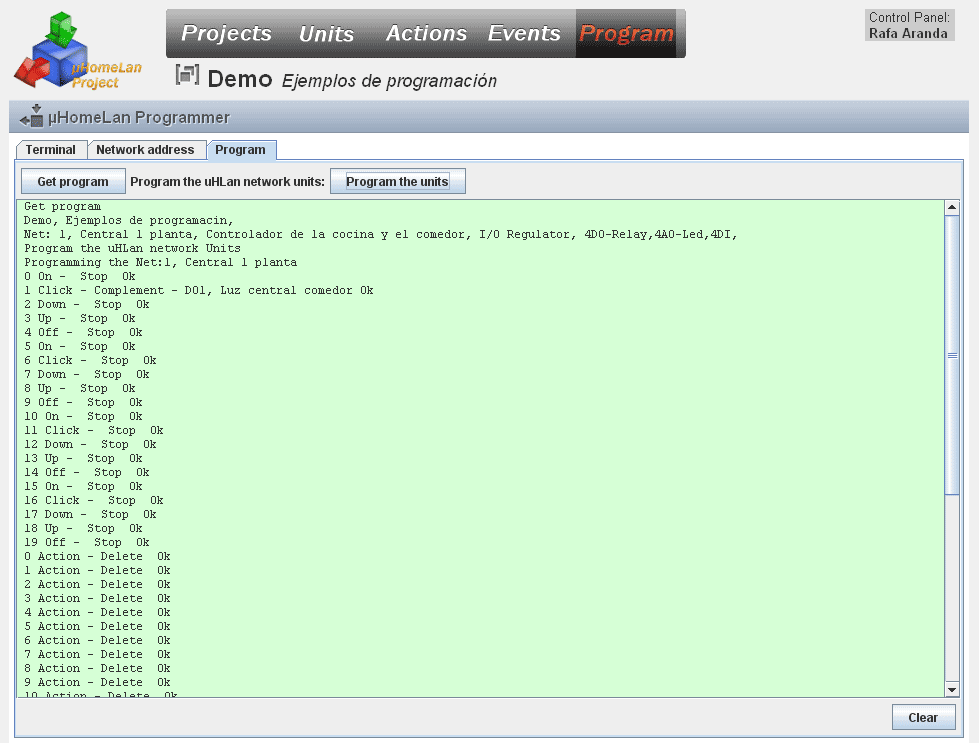
Programming of all central home automation network







