2. MicroHomeLan home automation controller, step by step
Here are the steps to be taken for a home automation network program μHLan. Based on a need to create the circuit diagram with connections and element. With the power down scheme to use, the project is created defining the names of units, inputs and outputs, and finally following the same schedule creates global equities and scheduled events.
Automation network connection
To set the network drivers Uhlan need to perform a communication between a personal computer and network Uhlan. Using a universal adapter USB to RS-485 connection is made with any home automation network. You can use the connection to the connectors Uhlan, uHLanB (RJ45 connector of the CPU) or RS-485 auxiliary input located on the motherboard (with terminal blocks), as shown in the figure below.
Connecting us to www.microhomelan.net can create or modify our projects home automation home at any time you can change the functions of any device connected to the network, and make the programming of home automation centers all within a few seconds. At the same time can make a manual control of sensors and actuators by sending specific commands to the central home automation to start, stop, go blind, activate watering the garden, turn on the washing machine etc. You can also check the status of the element, temperature probe, levels, pressures, etc. lighting. All without having to install any software on your PC, all control is via a browser.
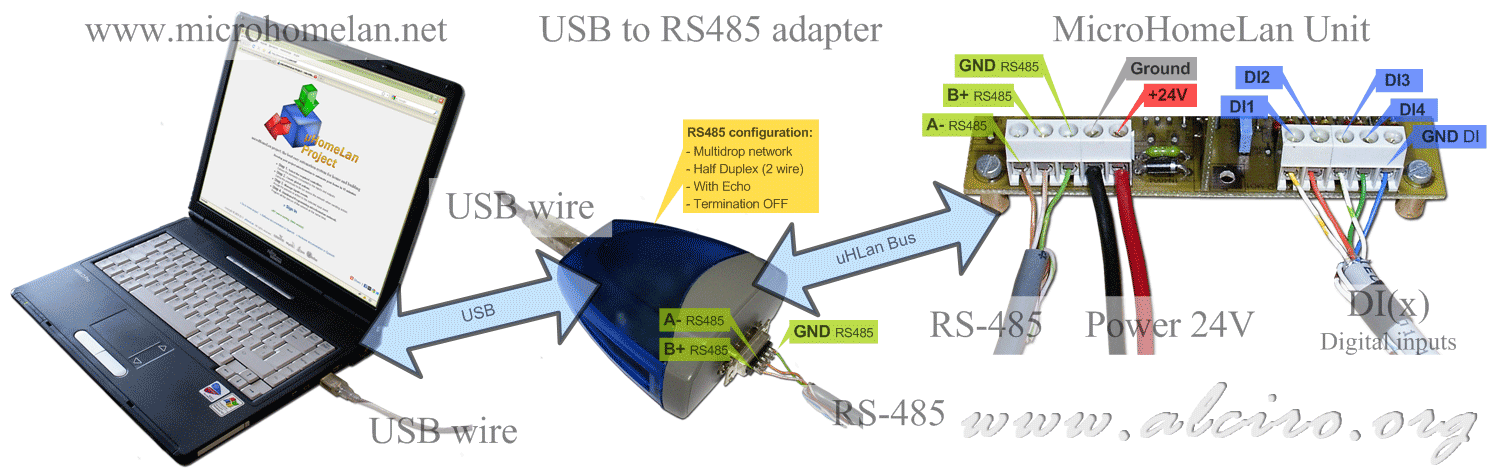
Automation network connection to a personal computer PC for programming
Configuring the USB adapter to RS-485 for home automation
- Network configured as multipoint (multidrop network)
- Two-wire connection (2 wire half duplex)
- Enable the echo (with echo)
- Disable network terminating resistors (termination OFF)
- Off-line trading CTS (CTS OFF)
The configuration of these adapters depends on model and manufacturer, has to take into account the following conditions:
- It is to enable transmission TxD driver only when transmitting.
- The receiving line RxD must always be enabled.
2.1. The wiring diagram
The first thing to do is to establish the pattern of home automation installation. We assume one of the simplest cases:
Acting as a switch button state change
Example of using a switch acting as a switch to control a digital output to home automation that has to connect a 100W halogen lamp as light dining central.
Amplifier
- DO1 Digital Output 1 (relay 10A) of the Unit1 connected to a halogen lamp.
Control
- 1 digital input DI1 of the Unit1 connected to a switch.
Program
When doing a short press <0.25 sec in the button Click event occurs that can be used to send the order to reverse the state of an actuator. If you perform a keystroke activates the lamp, if you perform a second click reverses the state off the lamp, and so on.
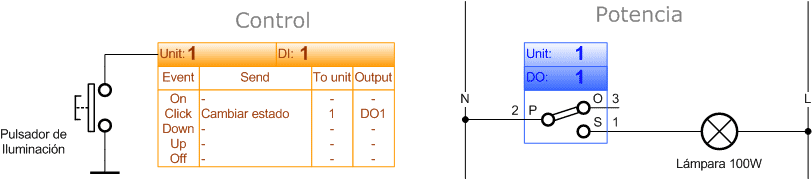
Wiring diagram







