3.3. Electrical automation control
3.3.1. Automation of a shutter with an electric motor
In this example performs the automatic control of a shutter with an electric motor. Actuator is used as a traditional switch-operated shutter, with two keys, one upstream and one downstream.
For proper control have to use two digital outputs fitted relays (DO1 and DO2). For total control of the automation is also necessary to use two digital inputs (DI1 and DI2).
Amplifier
- DO1 Digital Output 1 (relay 10A) of the Unit1 connected to the engine line rise.
- DO2 digital output 1 (relay 10A) of the Unit1 connected to the engine line of descent.
Control
- 1 digital input DI1 Unit1 connected to the shutter switch, power increase.
- 1 digital input DI2 Unit1 connected to the shutter switch, power down.
Program
To perform a traditional control, the input DI1 (upload) is handled the On to activate the motor (up) and make the blind up, passing On the DO1 process, we also controlled the event transmitting Off Off the process DO1 to stop the movement of the blind in the desired position. Same for input DI2, events are controlled by transmitting On and Off On and Off processes, respectively, but for the disposal DO2 acting on the motor (down) for the blind down.
As an improvement, we can see that the configuration of the power amplifier prevents malfunctions and can never be fed to the engine simultaneously on the lines of ascent and descent.
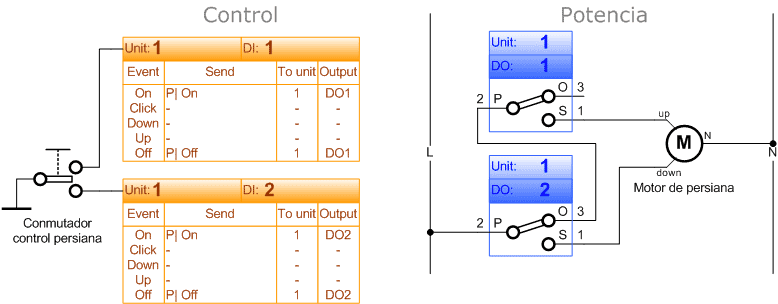
Automatic electric shutter
3.3.1.1. Improved control of the electric shutter
In the above example, the output relays DO1 and DO2 may be activated in the event that the keys from being pressed up or down and they do not return to its initial position, the consumption of the relay is a few milli-amps to voltage of 24V, giving a negligible power.
However, the previous program can be improved if the event handlers are sent On Time On 1min processes. That way when the relays are activated, they remain in this state for one minute (enough time to raise or lower a window shade), and then automatically return to its resting state.
If the shade is fairly large and slow and takes longer than 1 minute to make your move, you can use the Time On Xseg process.
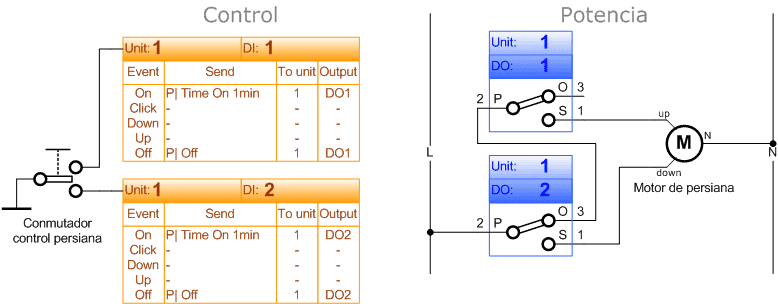
Improved control of automatic electric shutter







